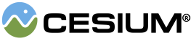Point cloud frames are prefetched in intervals determined by the average frame load time and the current clock speed. If intermediate frames cannot be loaded in time to meet playback speed, they will be skipped. If frames are sufficiently small or the clock is sufficiently slow then no frames will be skipped.
| Name | Type | Description | ||||||||||||||||||||||||||||||||||||||||
|---|---|---|---|---|---|---|---|---|---|---|---|---|---|---|---|---|---|---|---|---|---|---|---|---|---|---|---|---|---|---|---|---|---|---|---|---|---|---|---|---|---|---|
options |
Object |
Object with the following properties:
|
Members
readonly boundingSphere : BoundingSphere
undefined if no frame is being rendered.
clippingPlanes : ClippingPlaneCollection
ClippingPlaneCollection used to selectively disable rendering the point cloud.
frameChanged : Event
The time dynamic point cloud TimeDynamicPointCloud is passed to the event listener.
-
Default Value:
new Event()
Example:
pointCloud.frameChanged.addEventListener(function(timeDynamicPointCloud) {
viewer.camera.viewBoundingSphere(timeDynamicPointCloud.boundingSphere);
});frameFailed : Event
If there are no event listeners, error messages will be logged to the console.
The error object passed to the listener contains two properties:
uri: the uri of the failed frame.message: the error message.
-
Default Value:
new Event()
Example:
pointCloud.frameFailed.addEventListener(function(error) {
console.log(`An error occurred loading frame: ${error.uri}`);
console.log(`Error: ${error.message}`);
});Frames that are not being loaded or rendered are unloaded to enforce this.
If decreasing this value results in unloading tiles, the tiles are unloaded the next frame.
-
Default Value:
256
See:
modelMatrix : Matrix4
-
Default Value:
Matrix4.IDENTITY
readonly readyPromise : Promise.<TimeDynamicPointCloud>
Enabling shadows has a performance impact. A point cloud that casts shadows must be rendered twice, once from the camera and again from the light's point of view.
Shadows are rendered only when Viewer#shadows is true.
-
Default Value:
ShadowMode.ENABLED
-
Default Value:
true
Assign undefined to remove the style, which will restore the visual
appearance of the point cloud to its default when no style was applied.
Example:
pointCloud.style = new Cesium.Cesium3DTileStyle({
color : {
conditions : [
['${Classification} === 0', 'color("purple", 0.5)'],
['${Classification} === 1', 'color("red")'],
['true', '${COLOR}']
]
},
show : '${Classification} !== 2'
});See:
Methods
Once an object is destroyed, it should not be used; calling any function other than
isDestroyed will result in a DeveloperError exception. Therefore,
assign the return value (undefined) to the object as done in the example.
Throws:
-
DeveloperError : This object was destroyed, i.e., destroy() was called.
Example:
pointCloud = pointCloud && pointCloud.destroy();See:
If this object was destroyed, it should not be used; calling any function other than
isDestroyed will result in a DeveloperError exception.
Returns:
true if this object was destroyed; otherwise, false.
TimeDynamicPointCloud#style as dirty, which forces all
points to re-evaluate the style in the next frame.