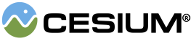Value and type information for per-instance geometry color.
| Name | Type | Default | Description |
|---|---|---|---|
red |
Number |
1.0
|
optional The red component. |
green |
Number |
1.0
|
optional The green component. |
blue |
Number |
1.0
|
optional The blue component. |
alpha |
Number |
1.0
|
optional The alpha component. |
Example:
const instance = new Cesium.GeometryInstance({
geometry : Cesium.BoxGeometry.fromDimensions({
dimensions : new Cesium.Cartesian3(1000000.0, 1000000.0, 500000.0)
}),
modelMatrix : Cesium.Matrix4.multiplyByTranslation(Cesium.Transforms.eastNorthUpToFixedFrame(
Cesium.Cartesian3.fromDegrees(0.0, 0.0)), new Cesium.Cartesian3(0.0, 0.0, 1000000.0), new Cesium.Matrix4()),
id : 'box',
attributes : {
color : new Cesium.ColorGeometryInstanceAttribute(red, green, blue, alpha)
}
});See:
Members
readonly componentDatatype : ComponentDatatype
The datatype of each component in the attribute, e.g., individual elements in
ColorGeometryInstanceAttribute#value.
-
Default Value:
ComponentDatatype.UNSIGNED_BYTE
The number of components in the attributes, i.e.,
ColorGeometryInstanceAttribute#value.
-
Default Value:
4
When
true and componentDatatype is an integer format,
indicate that the components should be mapped to the range [0, 1] (unsigned)
or [-1, 1] (signed) when they are accessed as floating-point for rendering.
-
Default Value:
true
The values for the attributes stored in a typed array.
-
Default Value:
[255, 255, 255, 255]
Methods
Compares the provided ColorGeometryInstanceAttributes and returns
true if they are equal, false otherwise.
| Name | Type | Description |
|---|---|---|
left |
ColorGeometryInstanceAttribute | optional The first ColorGeometryInstanceAttribute. |
right |
ColorGeometryInstanceAttribute | optional The second ColorGeometryInstanceAttribute. |
Returns:
true if left and right are equal, false otherwise.
static Cesium.ColorGeometryInstanceAttribute.fromColor(color) → ColorGeometryInstanceAttribute
Creates a new
ColorGeometryInstanceAttribute instance given the provided Color.
| Name | Type | Description |
|---|---|---|
color |
Color | The color. |
Returns:
The new
ColorGeometryInstanceAttribute instance.
Example:
const instance = new Cesium.GeometryInstance({
geometry : geometry,
attributes : {
color : Cesium.ColorGeometryInstanceAttribute.fromColor(Cesium.Color.CORNFLOWERBLUE),
}
});
Converts a color to a typed array that can be used to assign a color attribute.
| Name | Type | Description |
|---|---|---|
color |
Color | The color. |
result |
Uint8Array | optional The array to store the result in, if undefined a new instance will be created. |
Returns:
The modified result parameter or a new instance if result was undefined.
Example:
const attributes = primitive.getGeometryInstanceAttributes('an id');
attributes.color = Cesium.ColorGeometryInstanceAttribute.toValue(Cesium.Color.AQUA, attributes.color);